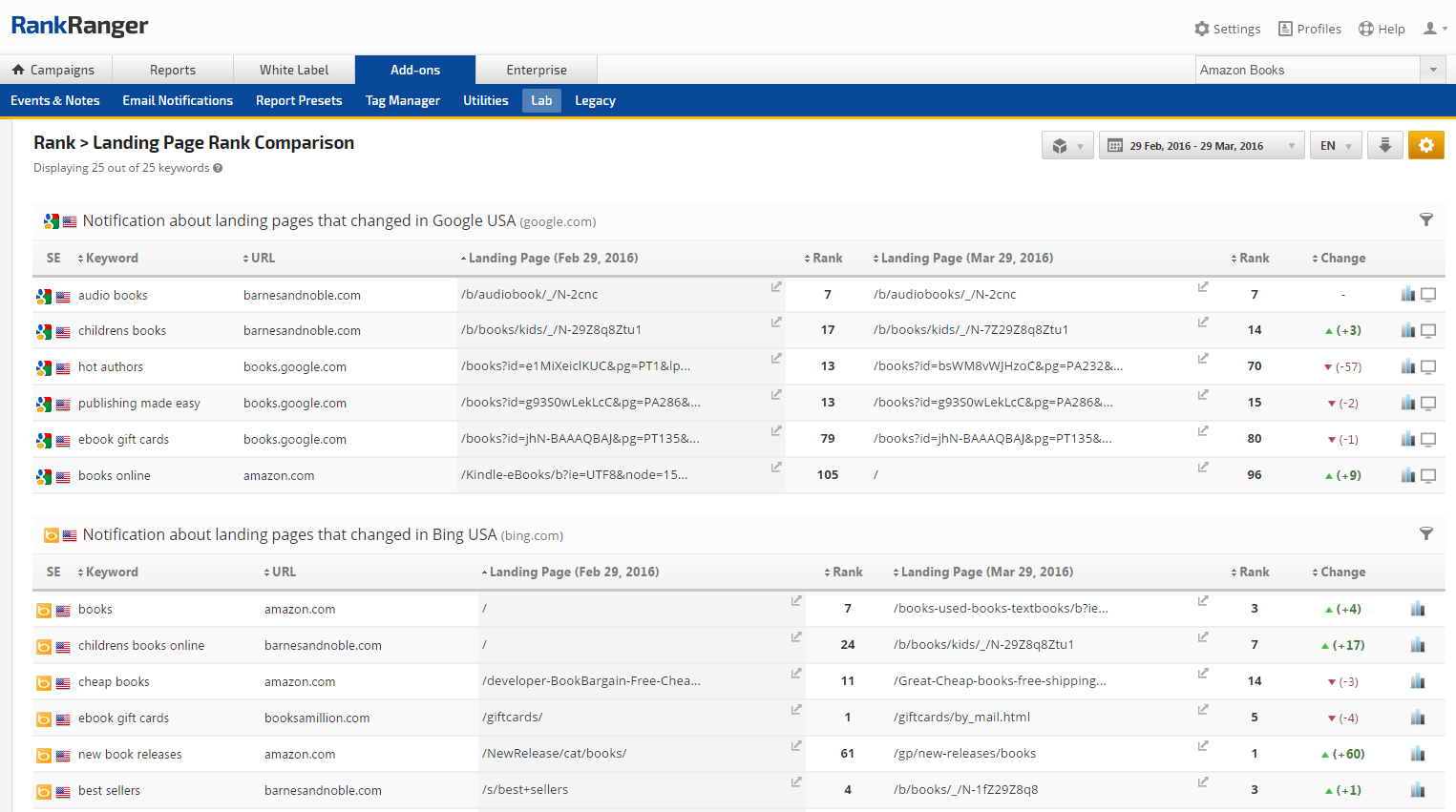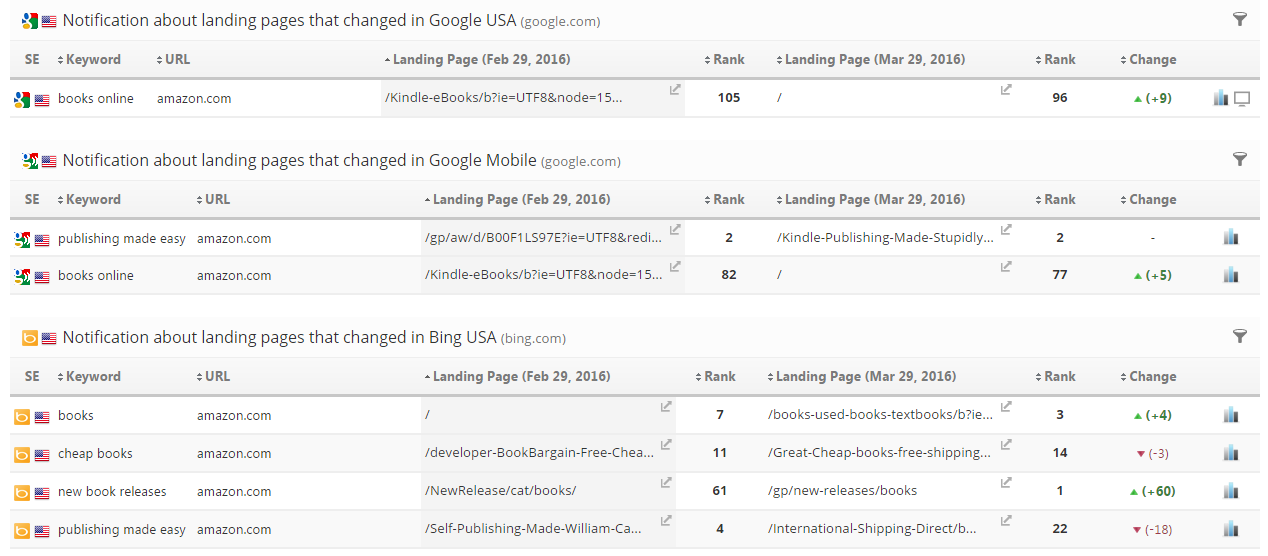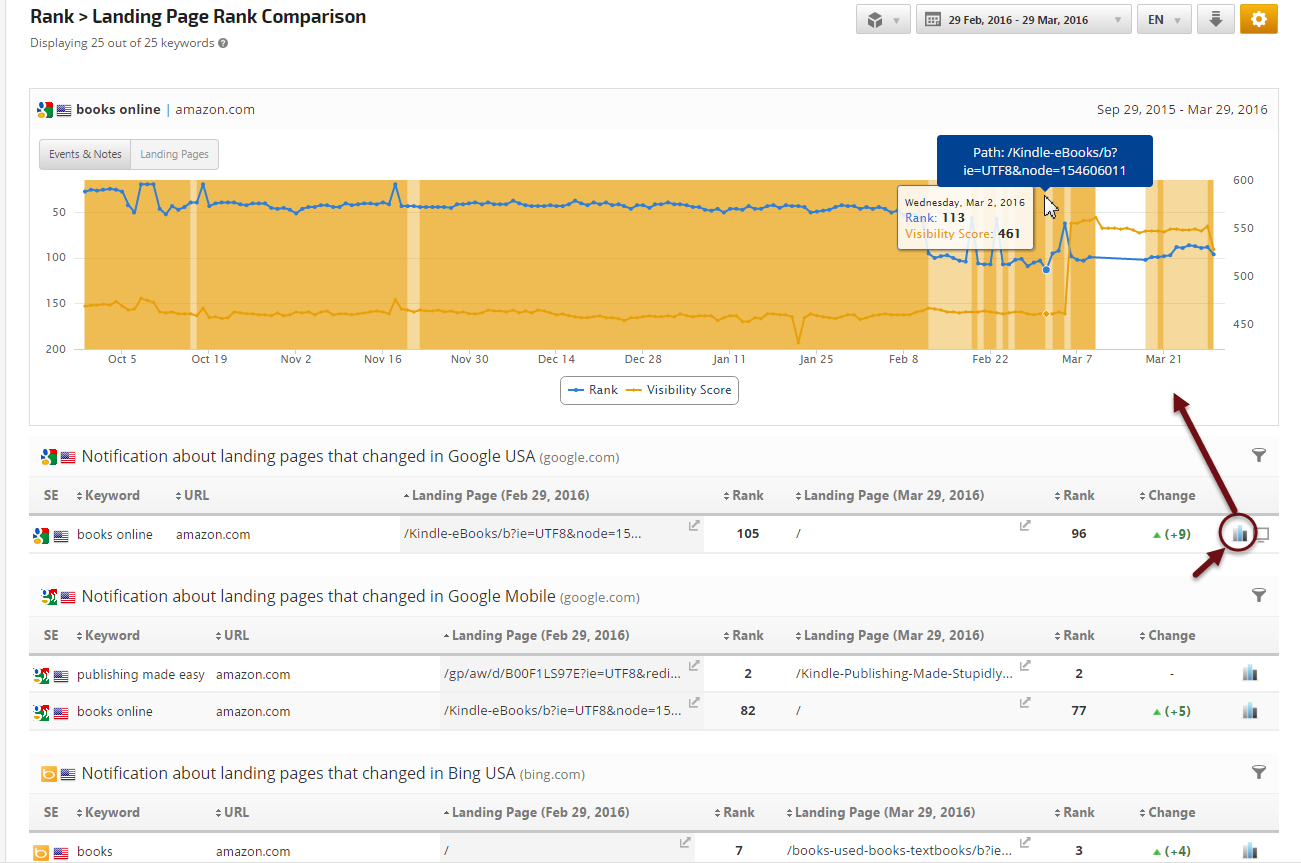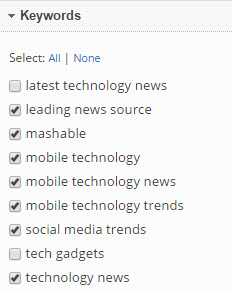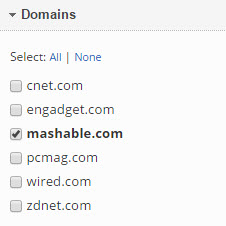The Landing Page Rank Comparison report displays changes that have occurred during the selected date range with respect to which landing pages are ranking for your keywords on the tracked search engines. Results can display for both your primary campaign domain and any other domains being tracked in the campaign (e.g., your competitor's).
Select a date range to compare which landing pages ranked for tracked keywords on the first and last dates, along with the rank change.
- SEO
- Rank Tracker
- Local SEO
- Mobile SEO
- Link Manager
- Landing Pages
- Social Signals
- On-Page Optimization
- Enterprise SEO Solutions
- Marketing
- Competition Analysis
- Insight Graph
- Keyword Research
- Graphs & Widgets
- Market Reach
- Marketing KPI
- Brand Visibility
- White Label SEO
- Marketing Dashboard
- Client Dashboard
- PDF Reports
- PDF Templates
- Other
- Email Notifications
- Portfolio Management
- Integrations
- Google Analytics
- Search Console
- Pay Per Click
- WeDevelop
- API