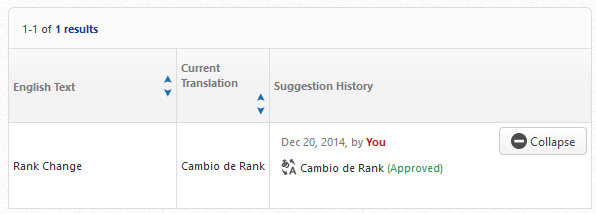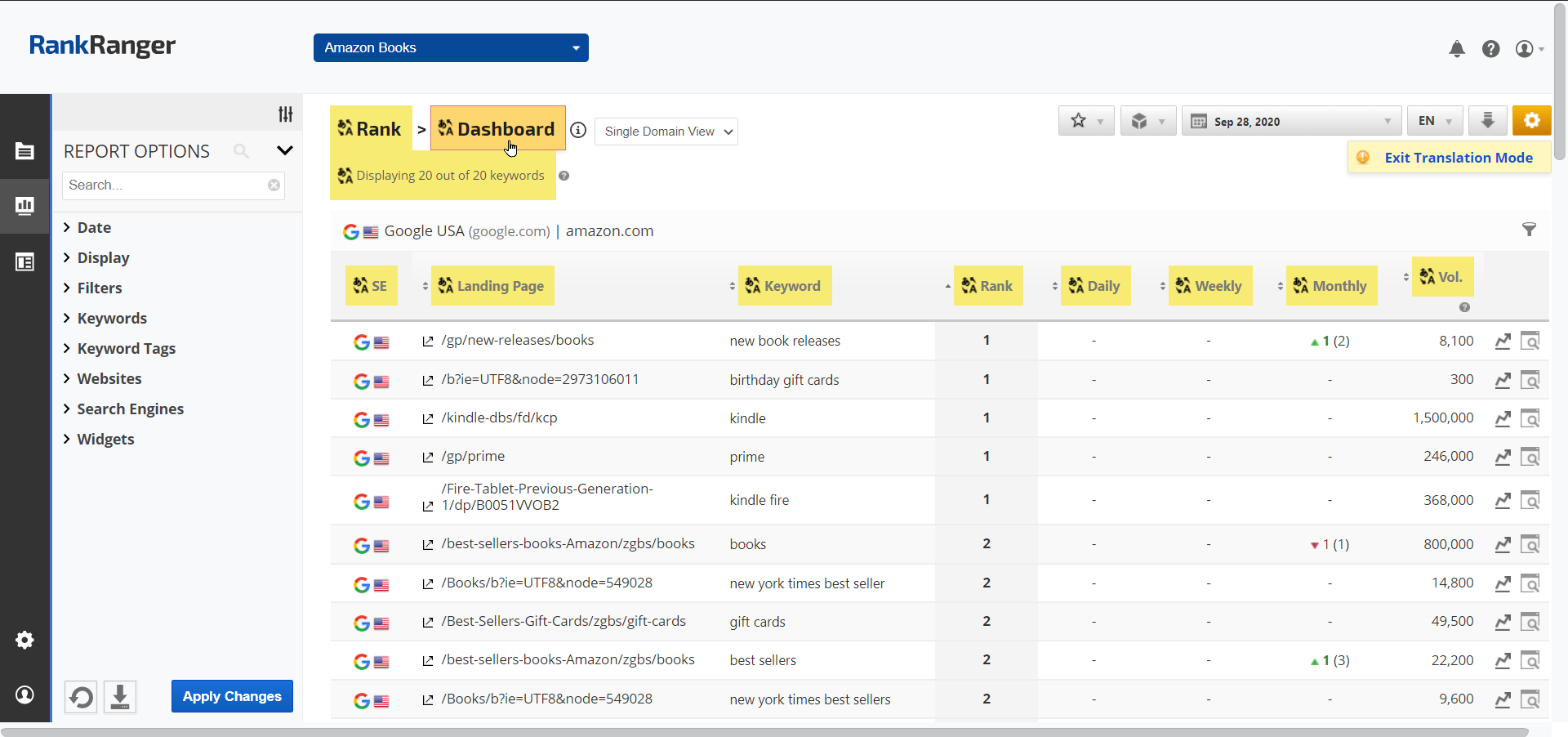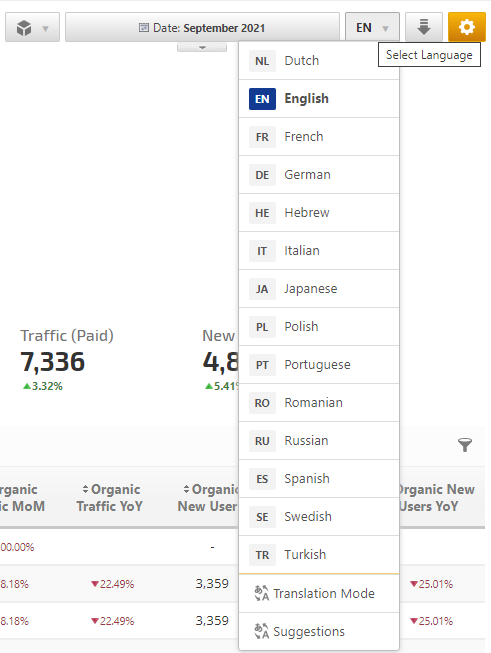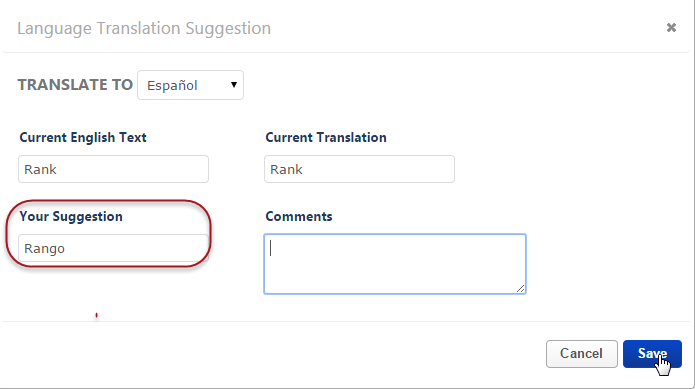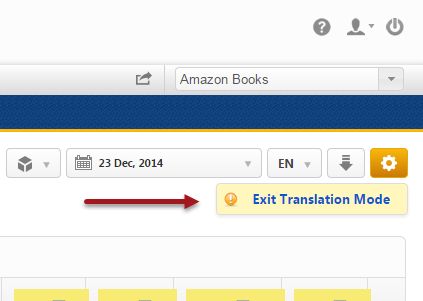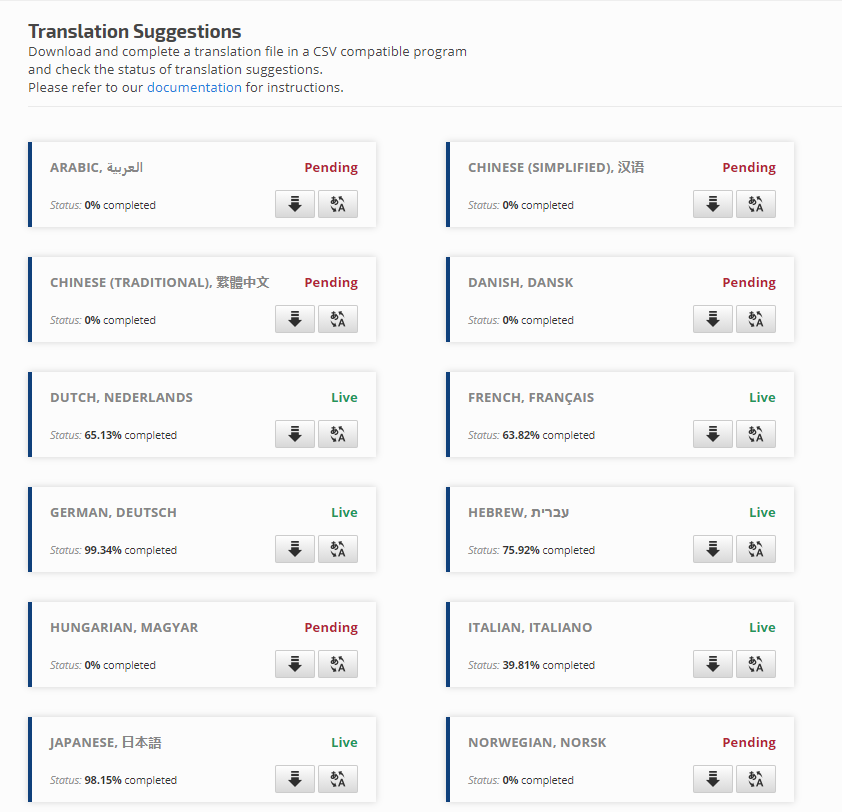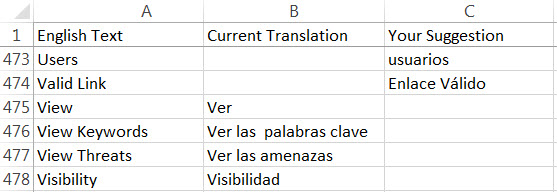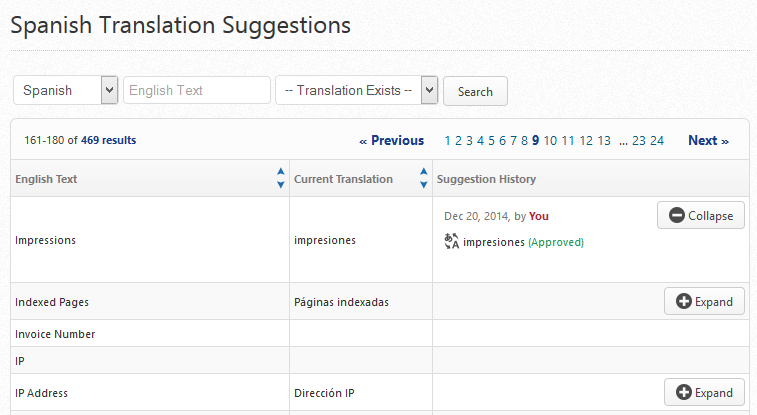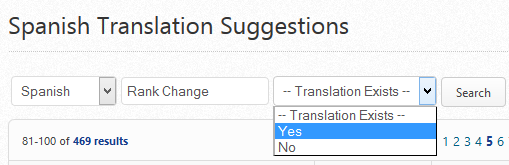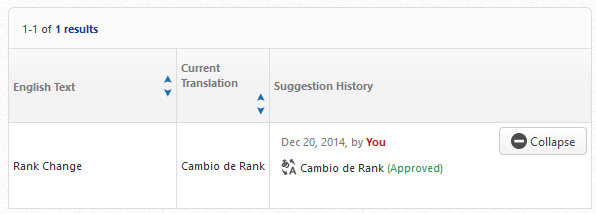Having a multilingual staff ourselves, we understand that people are most comfortable working in their native language and so we provide a language suggestion tool that you can use to submit a translation of words and SEO terminology. Our team will review your suggestions and notify you when they have been approved and added to Rank Ranger so you can work and generate reports in your preferred language, and that of your customers.
Suggestions can be made on-screen or by downloading and completing the translation spreadsheet for the desired language.
If you don't see your language in the menu of available translations, please contact service@rankranger.com and ask us to add it.
Access Translation Suggestions Tool
If you prefer to download and complete a translation file in a
CSV compatible program (e.g., Excel, OpenOffice, LibreOffice, OfficeSuite Pro, Microsoft Notepad, etc.), simply hover over the language selector in any of the reports and click
Suggestions.
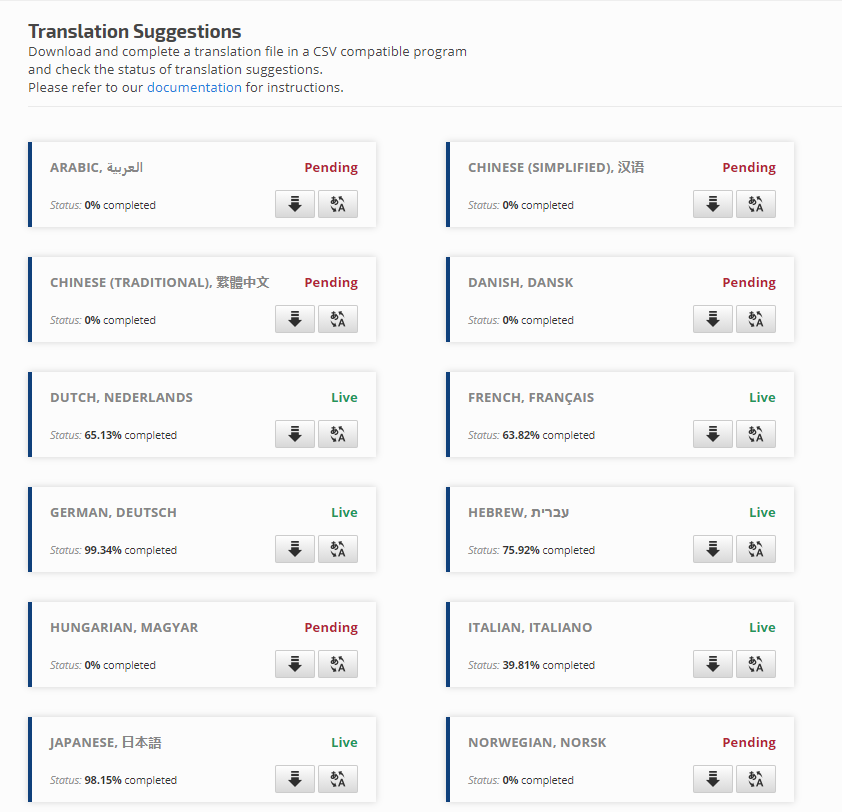
Download Translation File
Locate the language you want to translate and click the down arrow to download the CSV file.

Translate
Open the file and enter your translation suggestions for the English Text.
Save the file in CSV format and attach it to an email addressed to service@rankranger.com
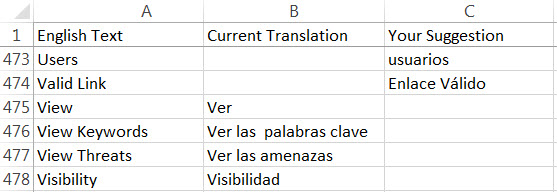
Check the Status of Your Translation Suggestions
We will send you an email when your suggestions have been approved and added to Rank Ranger, however, if you're curious about your translations as well as those submitted by others, you can access the tool by hovering over the language selector in any of the reports and clicking
Suggestions. Then scroll to the desired language and click the translation button.

View Status
A table displays the English Text, Current Translation, and Suggestion History. Words that translations have been submitted for display an Expand/Collapse button. Click the
Expand button to view the status of the suggested translation and any comments.
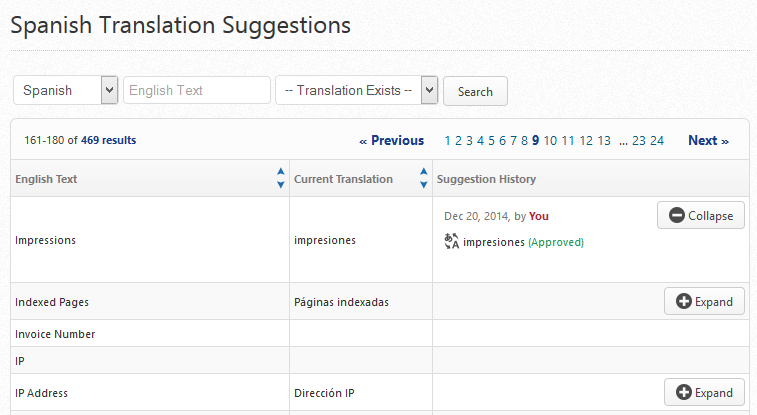
Search Language Translation Suggestions
You can search the status of a specific word or an entire language by selecting the language, entering the word, and selecting Yes or No in the Translation Exists field, then click the Search button.
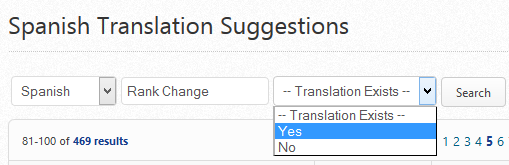
Translation Search Results
Similar to the Translation Suggestion status screen, search results provide English Text, Current Translation, and Suggestion History based on your search criteria.