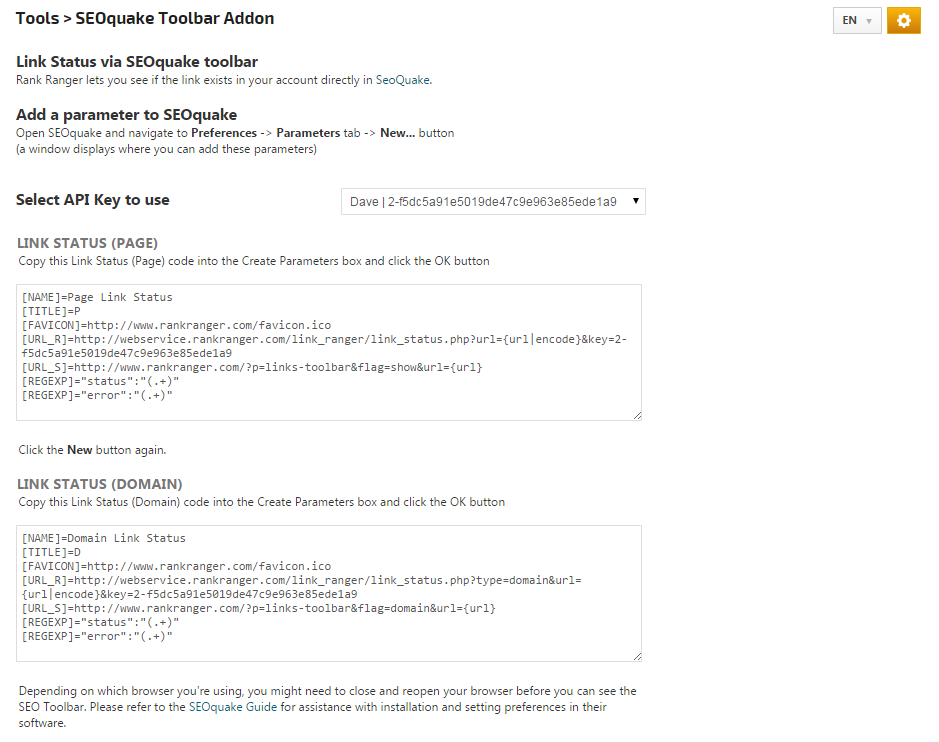Integration with SEOquake allows you to see if a link on a website already exists in your Rank Ranger account.
After installing SEOquake in your browser, click the Reports&Tools > Link Manager tab and select SEOquake Toolbar Addon under Tools.
- SEO
- Rank Tracker
- Local SEO
- Mobile SEO
- Link Manager
- Landing Pages
- Social Signals
- On-Page Optimization
- Enterprise SEO Solutions
- Marketing
- Competition Analysis
- Insight Graph
- Keyword Research
- Graphs & Widgets
- Market Reach
- Marketing KPI
- Brand Visibility
- White Label SEO
- Marketing Dashboard
- Client Dashboard
- PDF Reports
- PDF Templates
- Other
- Email Notifications
- Portfolio Management
- Integrations
- Google Analytics
- Search Console
- Pay Per Click
- WeDevelop
- API
SEOquake Toolbar Integration
Add Rank Ranger parameters to SEOquake:
- Open SEOquake > Preferences > Parameters tab
- Click the New button
- On Rank Ranger's Links > SEOquake Toolbar Addon screen, select the API Key you want to use and copy the Link Status (Page) code into the Create Parameters box
- Click the OK button
- Click the New button
- Copy the Link Status (Domain) code into the Create Parameters box and click the OK button