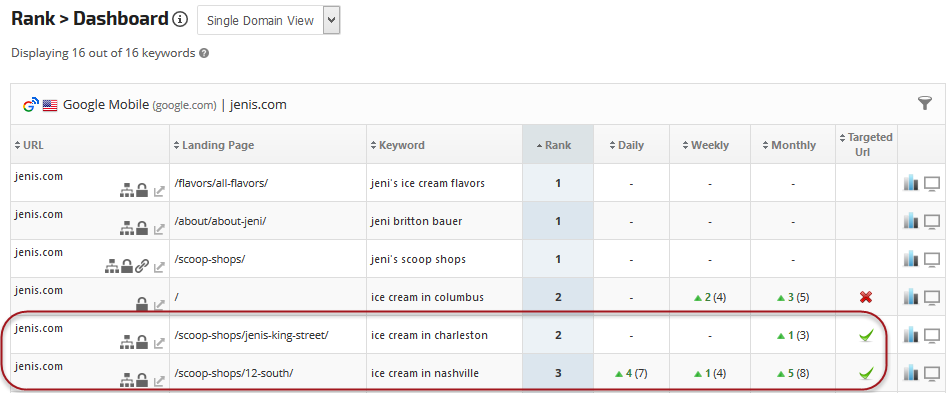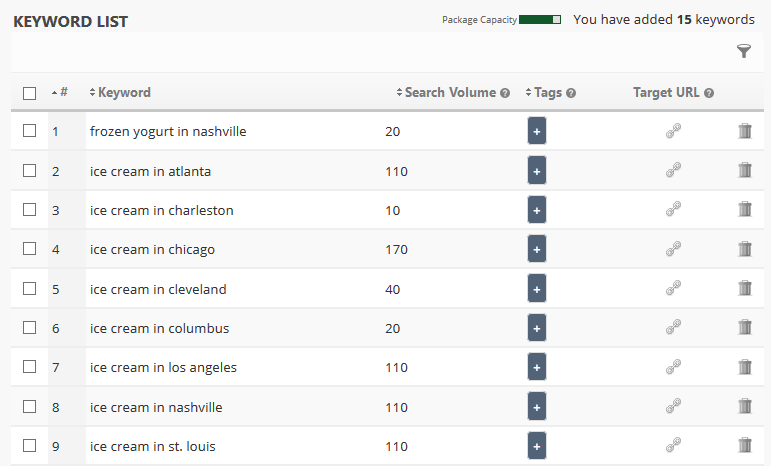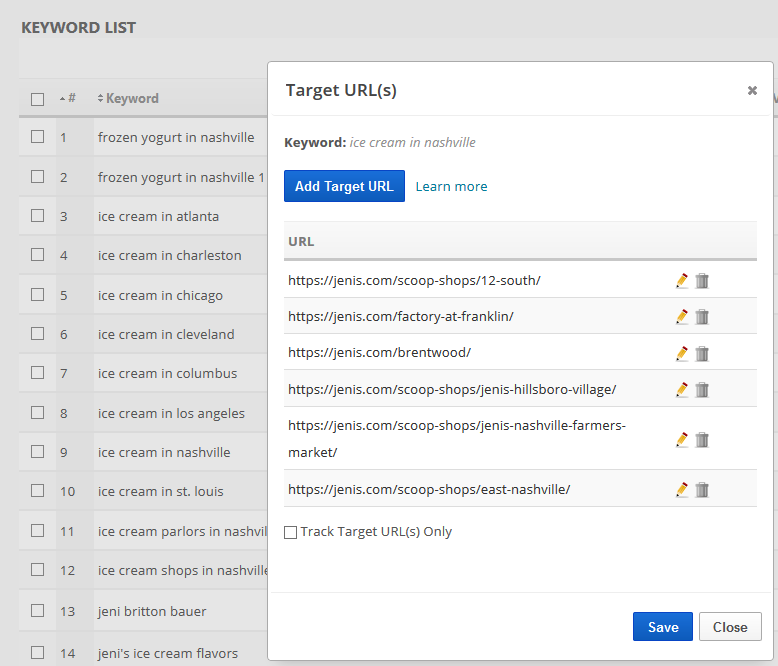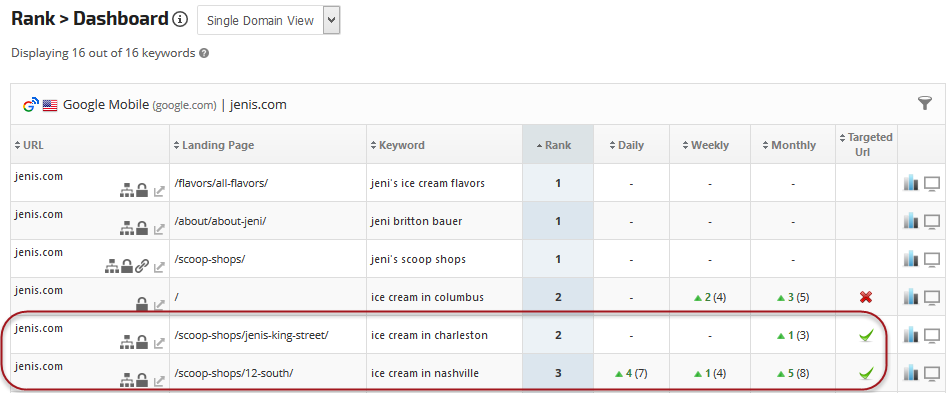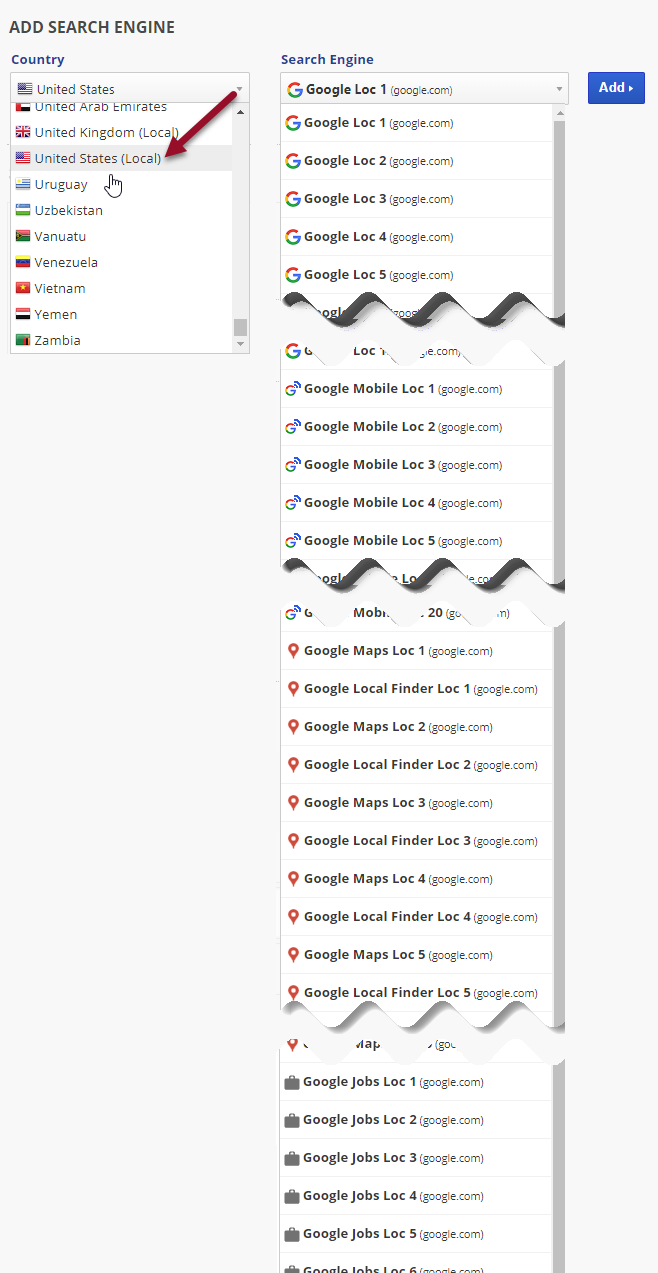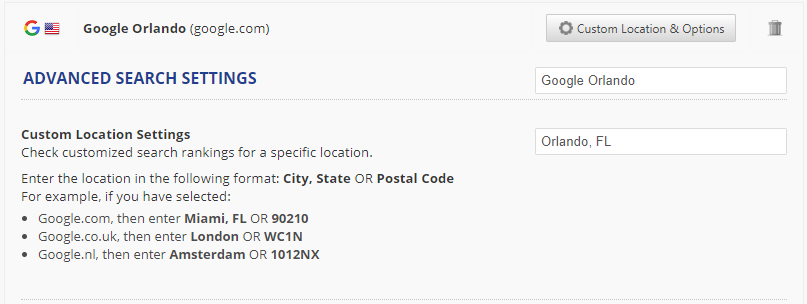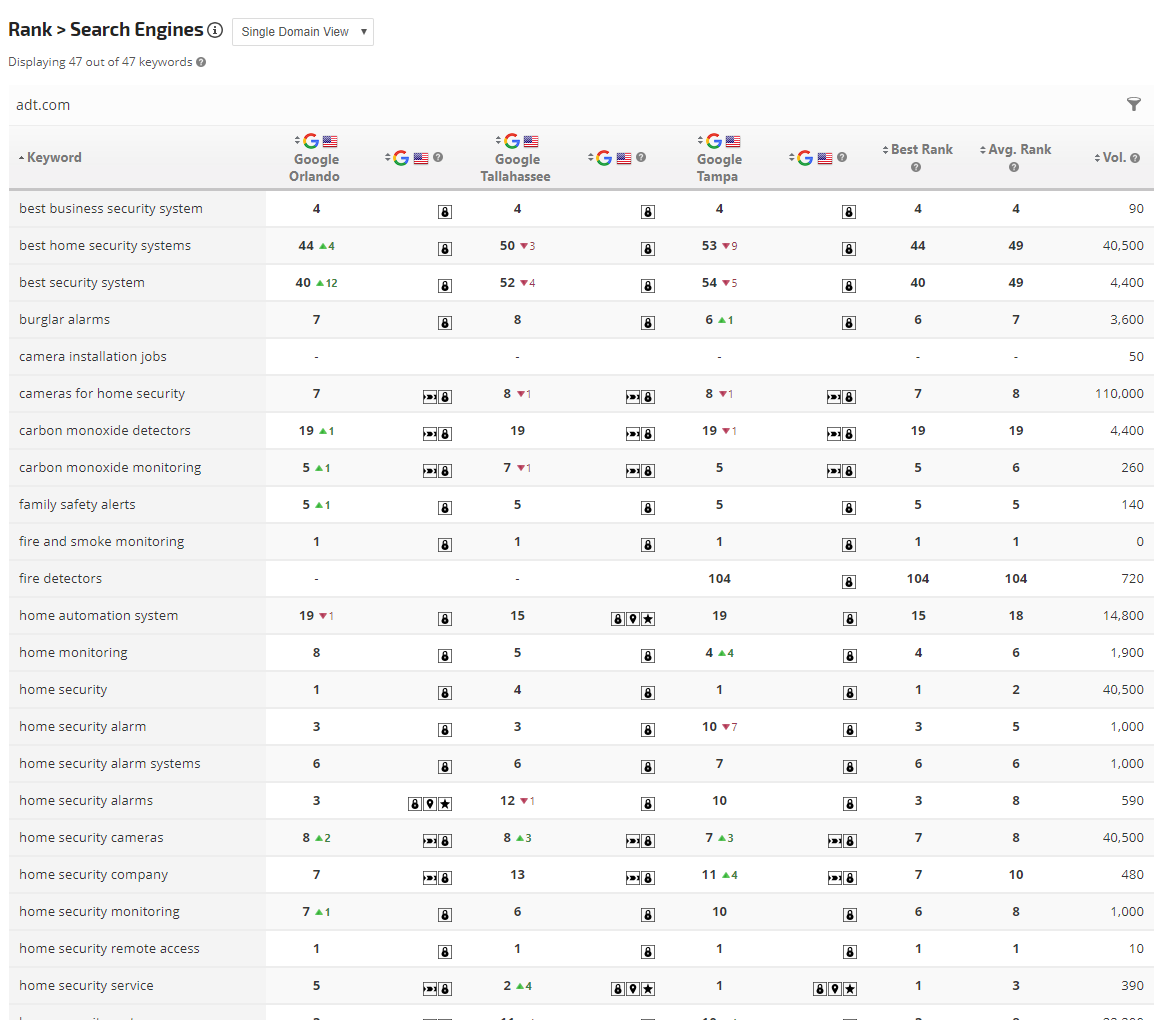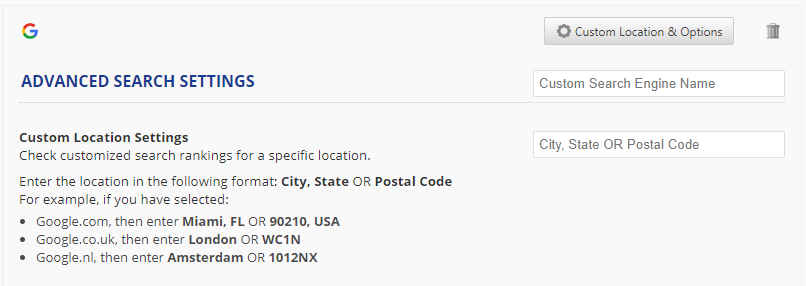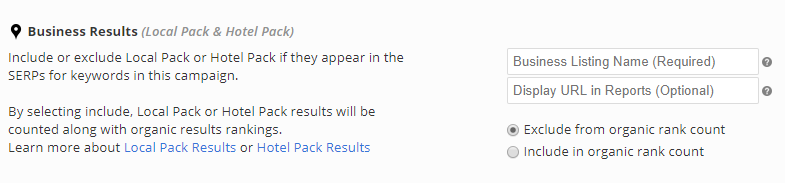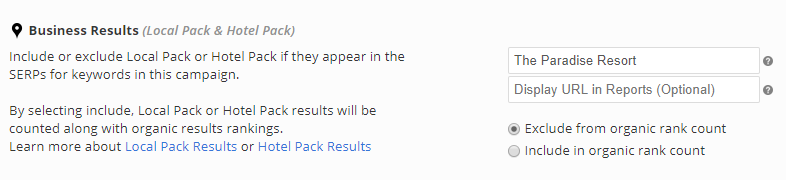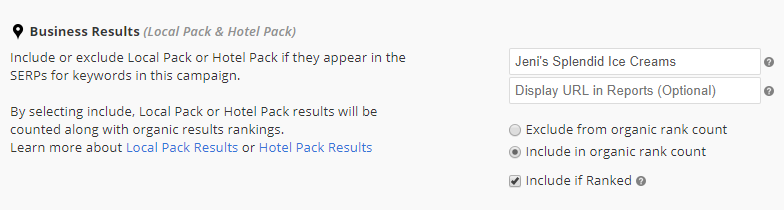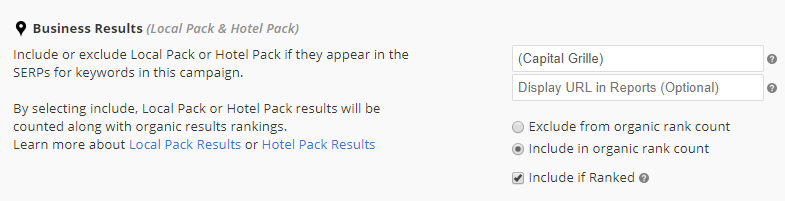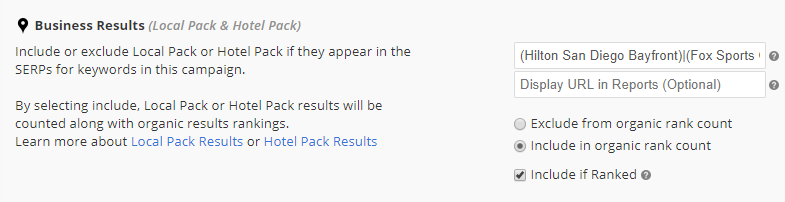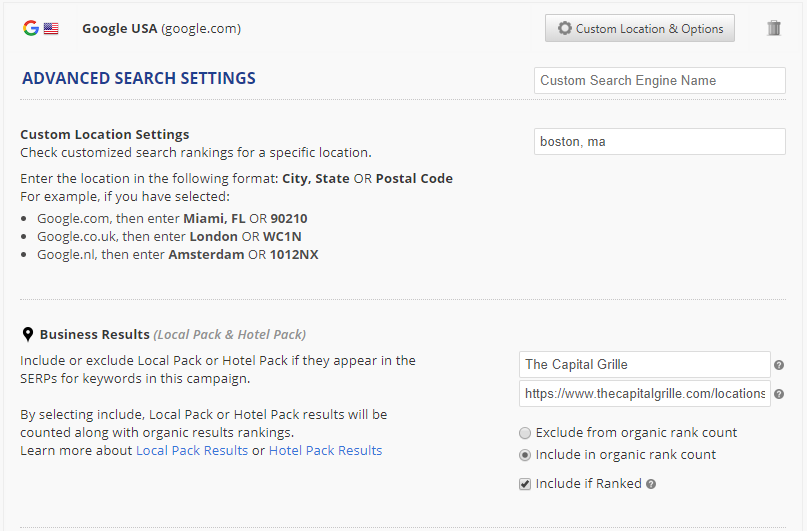Geo-location keywords can be added for each location to your campaign, for example:
- digital marketing agency st. louis
- digital marketing agency springfield
- digital marketing agency kansas city
In this example, you could select Google USA, and add a custom location of Missouri (details in the Custom Location Settings section).
If the campaign tracks rank for multiple states you could select a Google USA search engine and add the city (e.g., ice cream nashville) or in a case where a city name might apply to multiple states, then you could add city, st in the keyword (e.g., ice cream charleston, sc).
Campaign Settings > Keywords
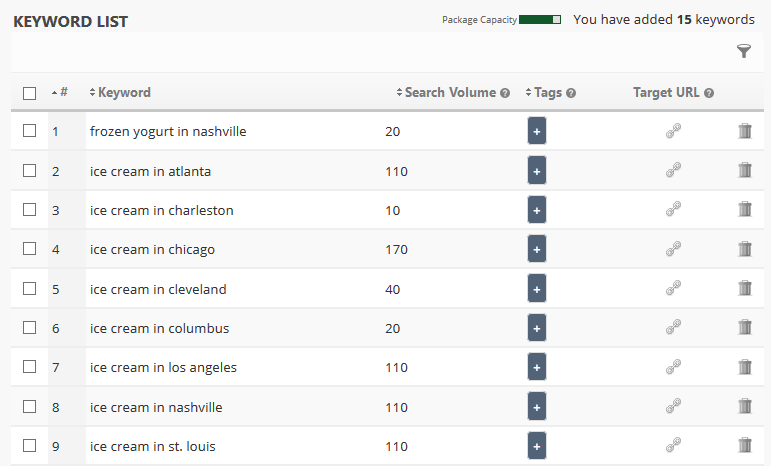
If specific landing pages have been optimized for location-based keywords, you have the option to add Target URLs to the keywords.
Target URLs per Keyword
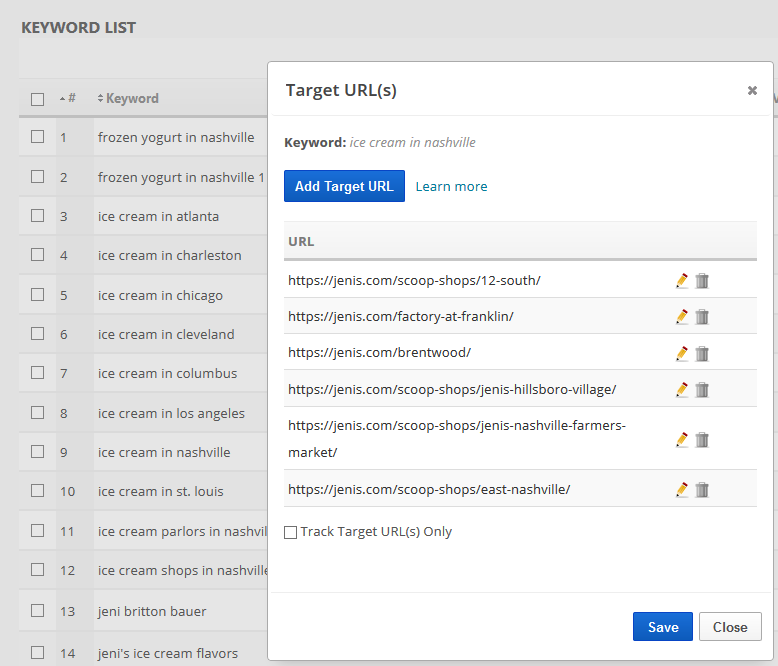
Enabling Targeted URLs column (Report Options > Domains) in the Rank Dashboard report provides an indicator of landing page match to the target URL.
Rank Dashboard with Target URL indicator