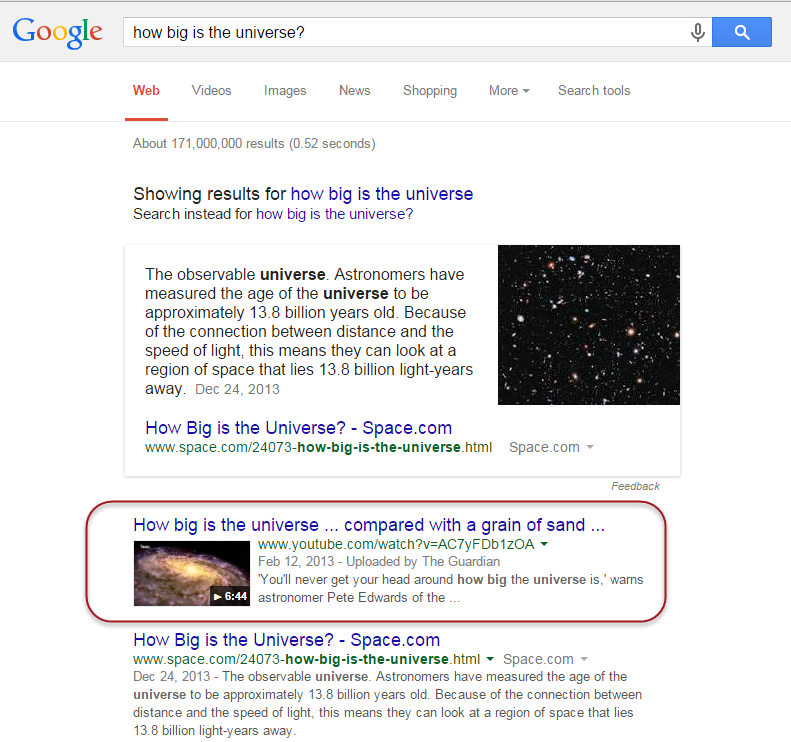SERP Icons & API Search Results Indicators Explained
Special SERP icons are displayed in the
Rank Dashboard when any of the special search engine result indicators are displayed by Google in a search result for a landing page in your campaign. This information is also listed in the Excel export of a Dashboard report and is available in the
Rank Top 50 API,
Rank Top 100 API, and
Google SERP Features API.
We currently support the following SERP result indicators, if you become aware of a new one please contact service@rankranger.com to request that it be added.
 Indented Results
Indented Results
Google has added the Intended results feature for the case when more than one related result with the same domain appears on the search page then Google lists as nested results. Just for clarification, the Indented results is not the same as Sitelinks even though it looks similar. There can be up to three indented results per domain following the first search result. Those domains that score with the indented results now take up more visual space than before. The SERP Feature icon for the Indented results is presented as

. In the Google search results, the feature looks as follows:
 Featured Snippet
Featured Snippet
Google is rich with
Featured Snippets, for example, when you ask Google a question, sometimes you'll find a
Knowledge Graph above the organic search results. Google's Featured Snippets extract the text directly from the web page that Google determines best answers the query, as opposed to the meta description text that displays in organic results.
Featured Snippets in Search Engine Results
When a featured snippet like this displays for your keyword in the
SERPs, this answer box icon

will display in the domain
URL column of your Dashboard report. Setting the Landing Page column to "Show" will provide you with the exact page that resulted in an answer box in the SERPs.
 Structured Snippets
Structured Snippets
The Structured Snippets feature may appear in your search results when the sites showing have upcoming happenings (i.e. events), or have been structured to show product and/or service descriptions, etc. The Structured Snippets feature will indicate information such as the date of upcoming events, features included in a service, product specifications, etc. In the case of a listed event, the feature may show along with a link to bring you to the event's webpage on the site. When the Structured Snippets feature does appear, it can be seen under the description displayed with each result.
Detailed Structured Snippets displayed in Search Results
Schema.org provides a list of markup properties that can be used to provide search engines with the structured details needed for them to understand and display the event data in a user-friendly manner. If the site we're tracking for you uses rich snippets for events, and Google displays your event details in the search results, then you'll find the Structured Snippets icon

in the
URL column of your Dashboard report.
 HTTPS
HTTPS
If you have switched your site to
HTTPS recently, you will know by viewing the Dashboard report whether or not Google is serving that version of your site.
HTTPS in Google SERPs
When Google serves the
HTTPS version of your website, Rank Ranger displays the
HTTPS lock icon

in your Dashboard.
HTTPS (Hypertext Transfer Protocol Secure) is an internet communication protocol that protects the integrity and confidentiality of your users' data between the user's computer and the site. Data sent using
HTTPS is secured via Transport Layer Security protocol (TLS), which provides three key layers of protection including encryption, data integrity, and authentication.
 Image Thumbnail
Image Thumbnail
When Google serves an image thumbnail in their organic search results for a URL and keyword tracked in your campaign, an Image icon

displays in the Dashboard report for that keyword.
Image thumbnail in Organic Search Results
In this example, the
SERP begins with a
Featured Snippet and the second organic result has an image thumbnail.
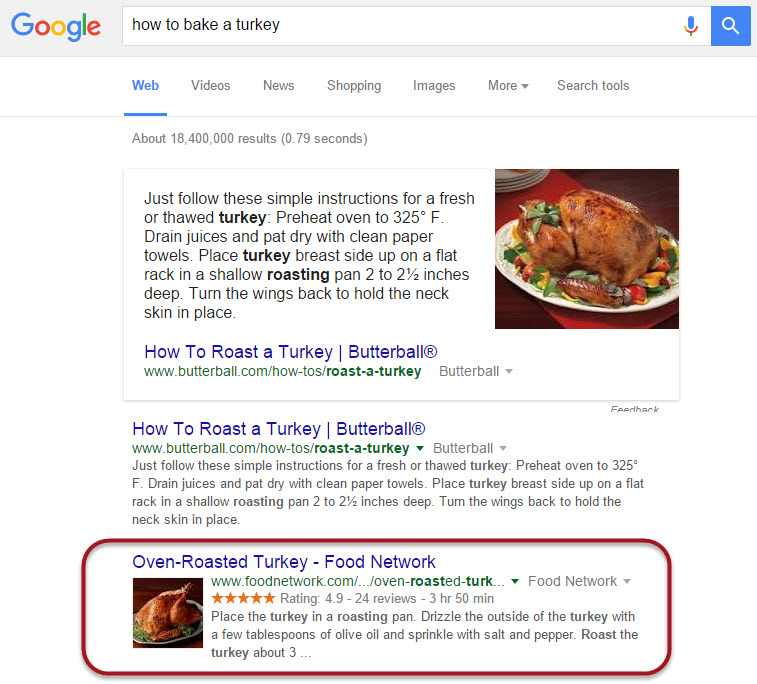
 Maps
Maps
If you choose to include Local results with Organic search results (refer to
Local Pack Results Settings) and your primary domain ranks for one of your tracked keywords in the
local pack results, then you'll see the Maps icon

display in your Dashboard report.
Local Pack in Google SERPS
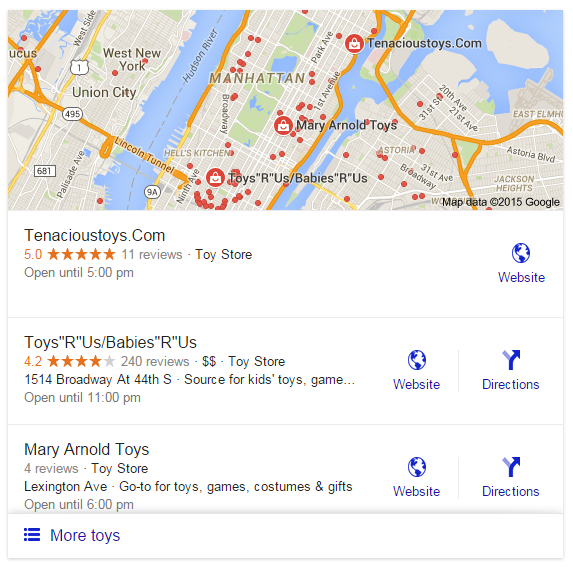
Local Result in Search Listing (1-pack)
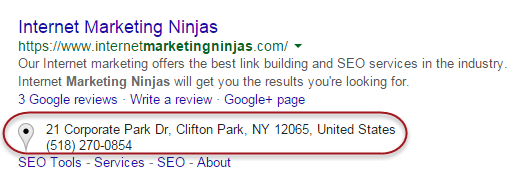
 News
News
Google
News results appear in a block with links to articles from various news sites. If a search for your keyword results in a link to a URL tracked in your campaign, you'll see a News icon

in your Dashboard report.
News Results in Google Search
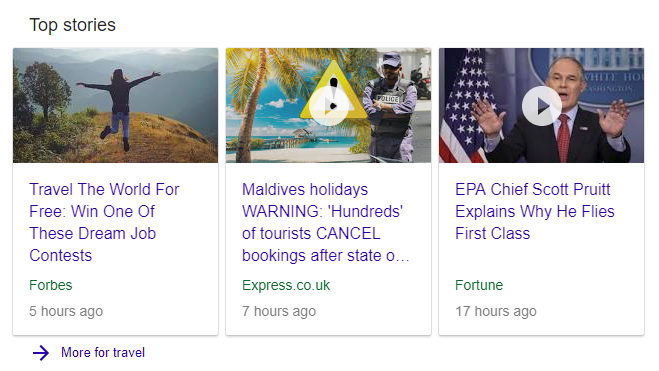
 Notable Online
Notable Online
In an effort to improve users' search experience, Google has added what they refer to as the
Notable Online SERP indicator. When Google considers a site to be widely recognized as notable online (and when data is available from
Knowledge Graph sources), click the down arrow to the right of a search result URL provides an extra information box about the website and/or the company or organization that owns the site.
Notable Source in Google Search Results
If Google includes a Notable Online feature for a landing page that is tracked in your campaign, the Notable Online icon

will display for the keyword and URL in your Dashboard report.
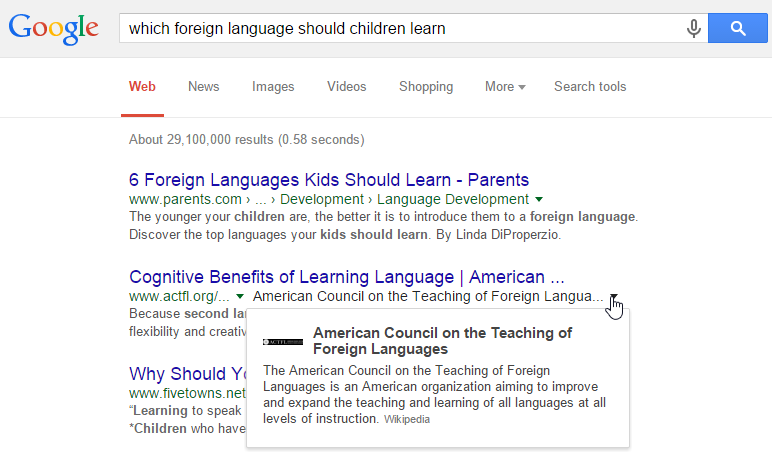
 Rating
Rating
Google supports the markup of
ratings and reviews for businesses, products, books, movies, etc., and displays rich snippets including rating stars and summary information in the results they display.
Rating Stars in Google SERPs
If Google displays a Rating in the rich snippet of a search engine result for a tracked keyword in your campaign, you will see a Rating icon

in your Dashboard report.
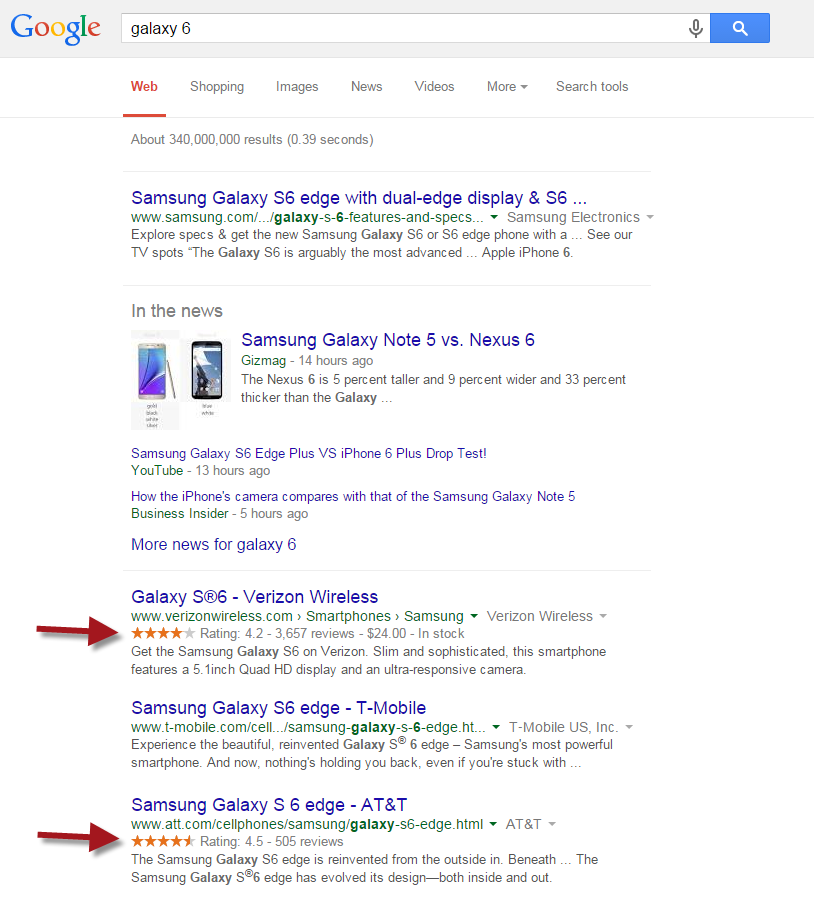
 Search Box
Search Box
Helpful search boxes sometimes display in the SERPs when Google thinks the searcher is interested in searching deeper into results.
Search Box in SERPs
If a tracked URL in your campaign ranks for a keyword that results in a search box in Google SERPs, your Dashboard report will display a
Search Box icon

to alert you that this helpful feature was included.
In this example, Google is serving both a Search Box and Site Links.
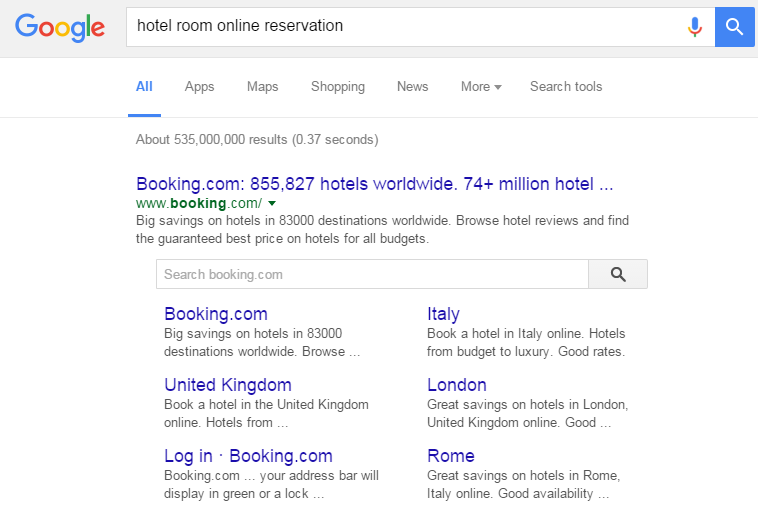
 Sitelinks
Sitelinks
In an effort to help users find what they're searching for more quickly, Google occasionally provides
Sitelinks for directories and/or specific pages within a site's structure.
Descriptive Site Links in Google Search
In this example, Google is offering the user PayPal's dot com as well as location-based and functional links. If a keyword search results in
Site Links for your campaign, the Site Links icon

displays in your Rank Tracker Dashboard.
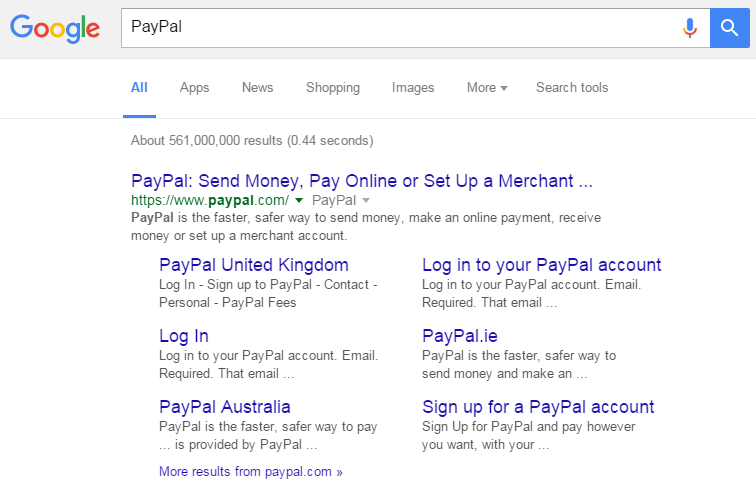
Site Links Titles in Organic Search Results
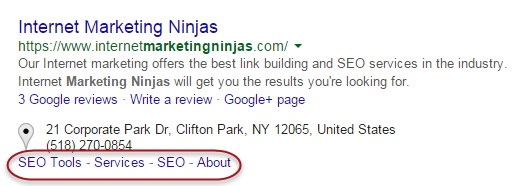
 Video Thumbnail
Video Thumbnail
When Google serves a
video thumbnail in their organic search results for a URL and keyword tracked in your campaign, a Video icon

displays in the Dashboard report for that keyword.
Videos in Organic Search Results
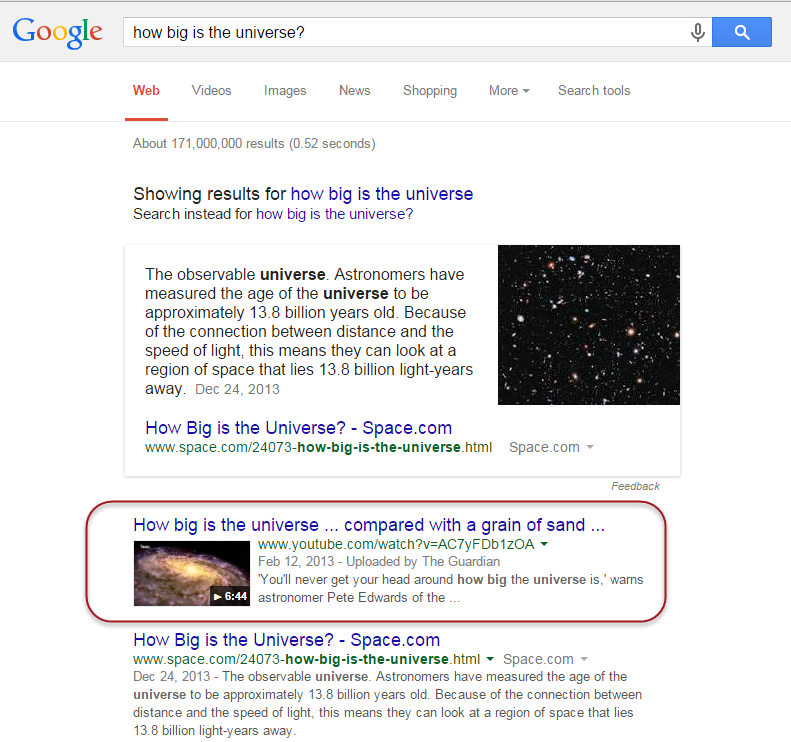

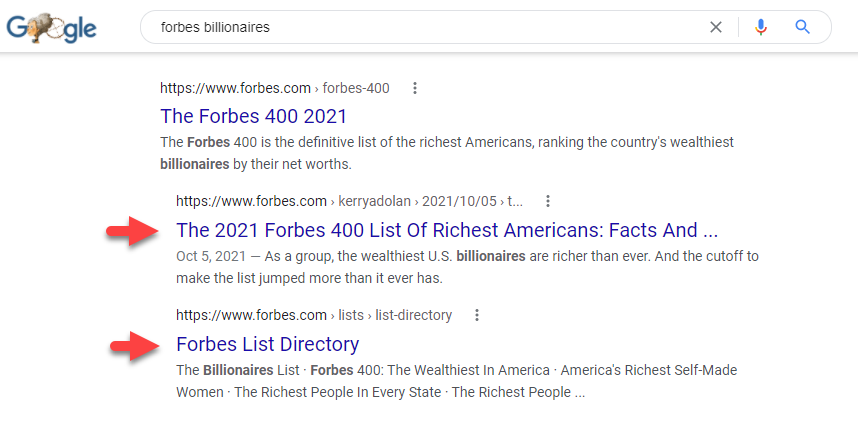
 Featured Snippet
Featured Snippet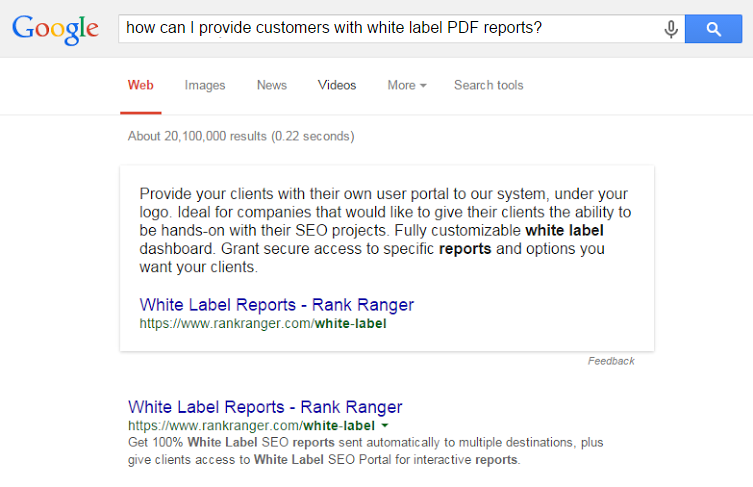
 Structured Snippets
Structured Snippets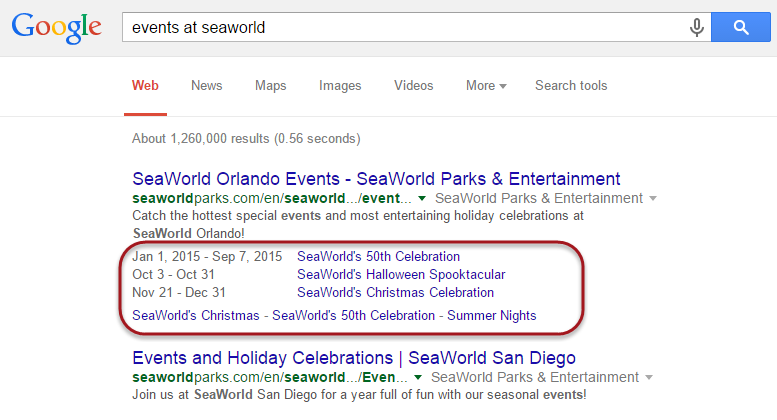
 HTTPS
HTTPS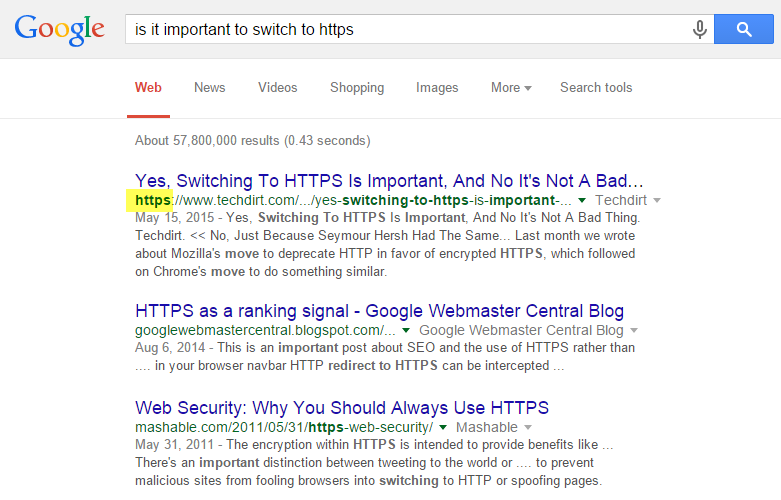
 Image Thumbnail
Image Thumbnail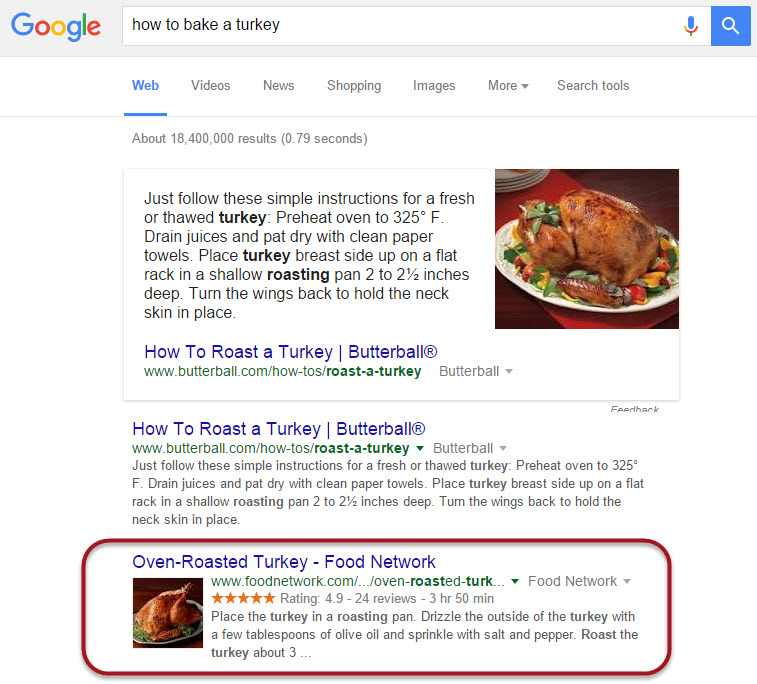
 Maps
Maps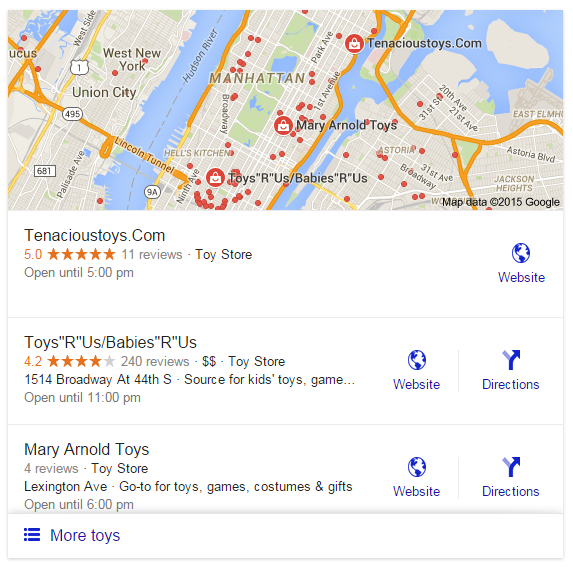
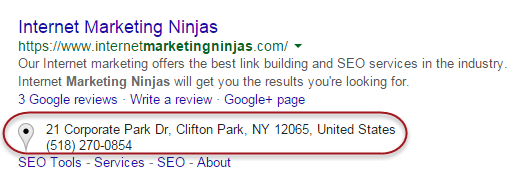
 News
News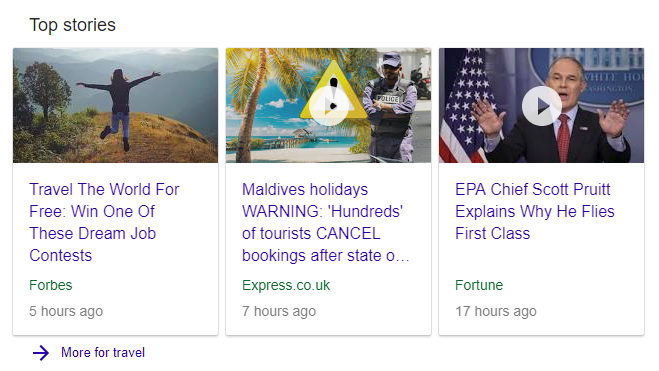
 Notable Online
Notable Online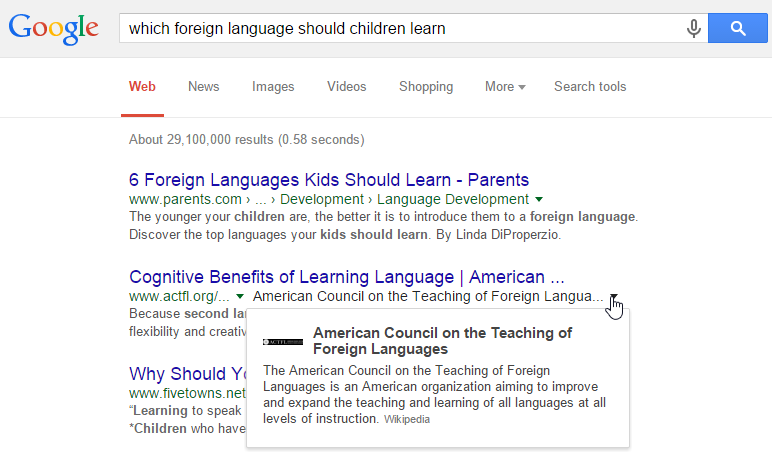
 Rating
Rating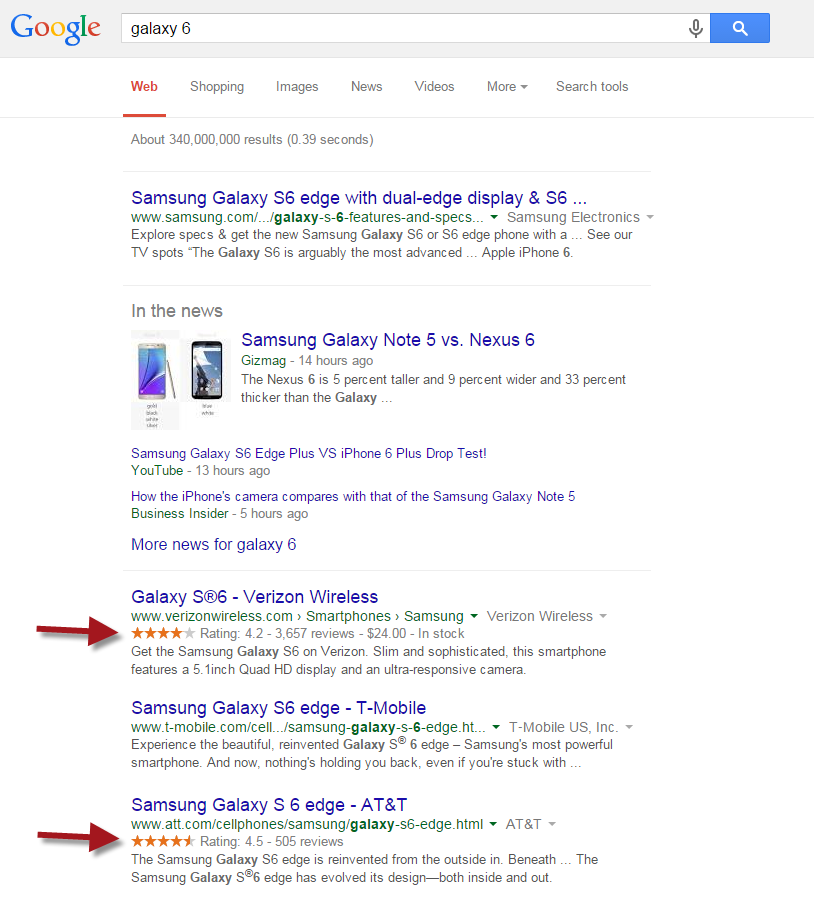
 Search Box
Search Box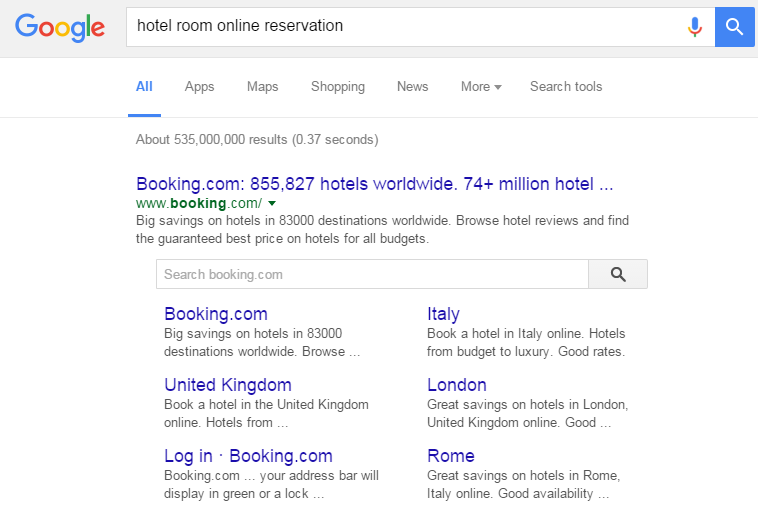
 Sitelinks
Sitelinks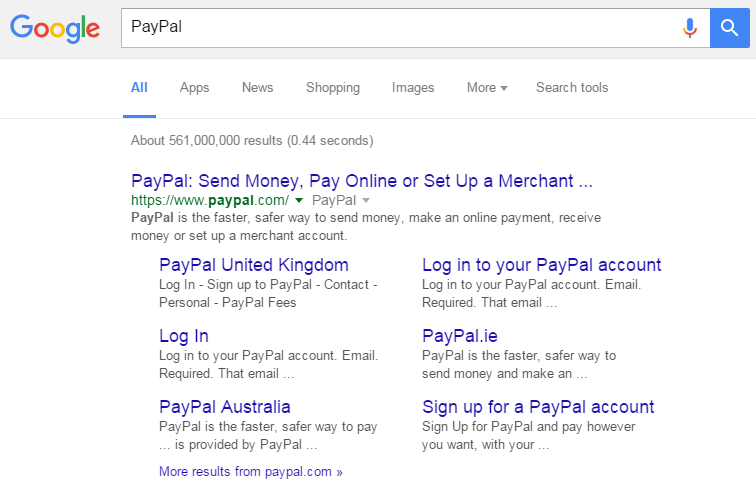
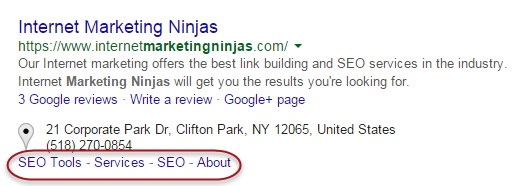
 Video Thumbnail
Video Thumbnail